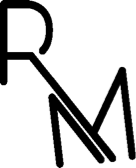Ufoniq: iNTERACTIVE mUSIC EDUCATIOn
About: Ufoniq is an interactive, gamified method of musical education. It is a part of a new generation of educational technology that guides you through learning an instrument with feedback on progress, along with important rules and ideas for theory and composition.
Challenge: What would Ufoniq enable the user to do?
Ufoniq enables the user to actually learn an instrument under the pretense of playing a game.Much of what makes learning an instrument so intimidating is actually getting your muscles comfortable with one.
For beginners, it allows users to see and practice the right technique is and avoid developing bad habits.
For advanced musicians it gives them an alternative approach to playing sheet music. It can interactively play tabs, sheet music and letter notation.
Ufoniq also allows users to search through a digital library of music e-books, such as real or fake books for jazz players, or popular instrument-learning books.
Ufoniq gives users real-time feedback on timing and missed notes which is instrumental for habit formation, allows users to track progress (something that cant be done without teachers).
Users can upload sheet music for popular songs, they can also compete with others and play songs
Early Drafts and Wireframes
please hover over the screens for a quick description
Logo Drafts
Game Modes (3)
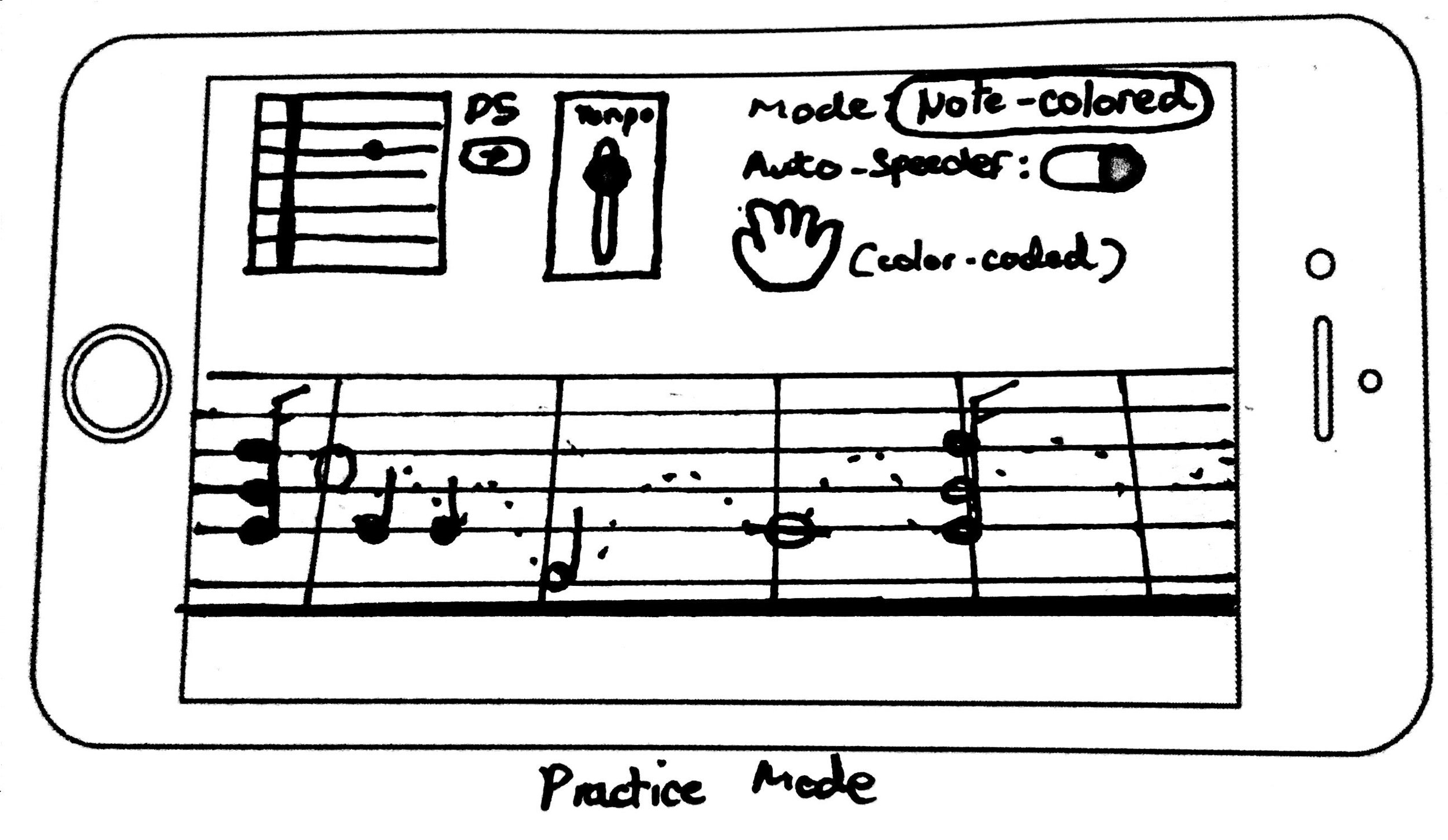


Onboarding Overview (4)





Dashboard Overview (5)



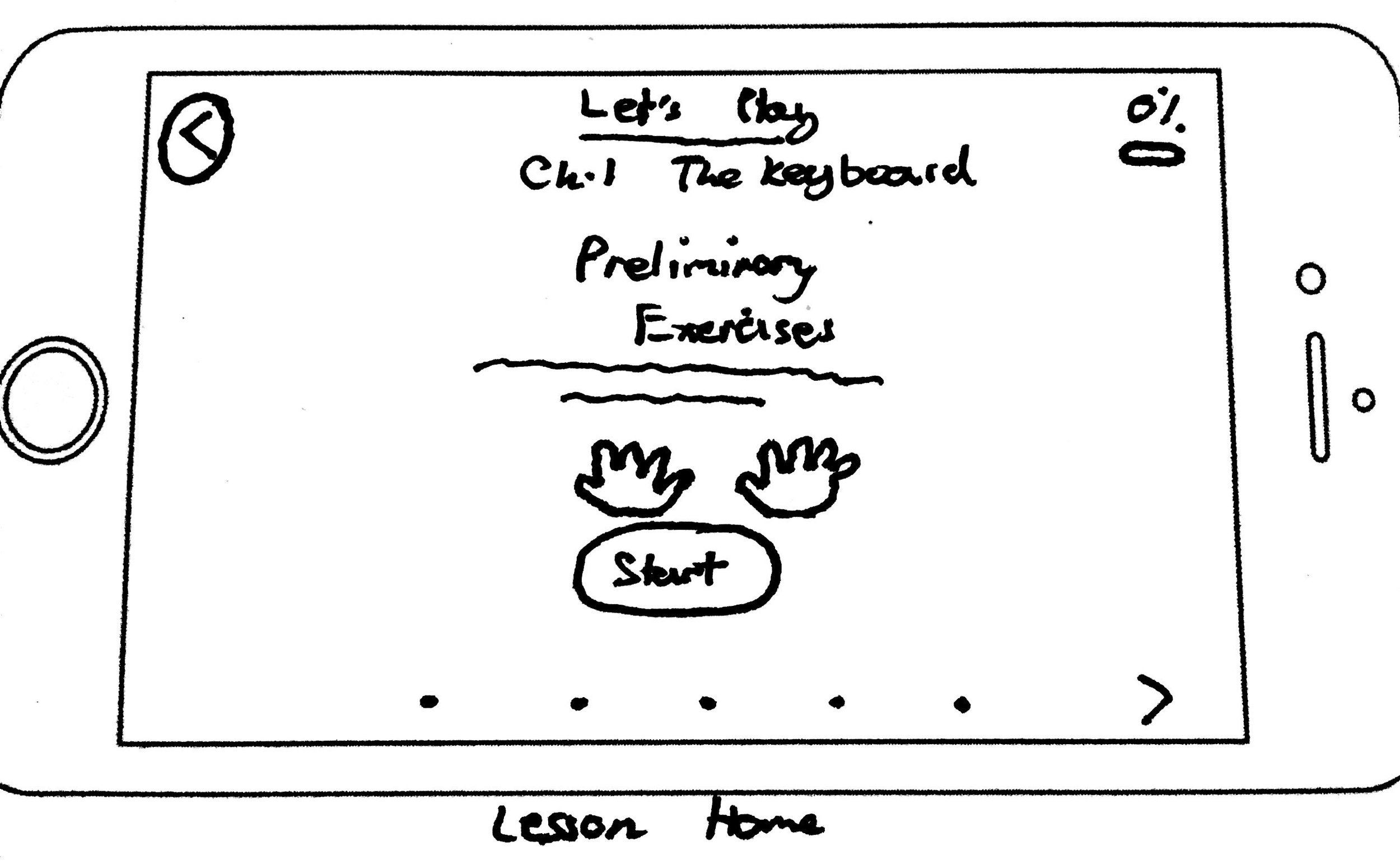

App Design & Walkthrough
Logo Designs (3)
Application Onboarding (4) : When users first download the app (for free) they will be introduced to what makes Ufoniq so important for their musical growth. After a welcome, many of the features are listed before prompting a login below. Users should be able to play for free for 10-15 minutes a day, during/after which they will be prompted to subscribe and unlock the time limit.




User Login (1)
Main Menu (2) : A key feature of Ufoniq is the digitization of today's most popular and important music lesson books. This allows for third-party publishers to bring their own curricula and their existing audience to the Ufoniq platform.
Library Home: Due to this feature, music teachers would be able teach their students remotely with the books and curriculum of their choice, and people would be able to find their instrument's most popular books modified for Ufoniq.
Lesson Timeline: The Ufoniq Basics Course allows the user to follow upto three paths: Classical, Knowledge, and Pop. Each module will start with a video or and ear-training game. followed by a trainer that will teach users things like notes, chords, and riffs, and will finish the chapter with full songs. Coming up next is a walk through the first lesson.
Lesson Walkthrough (3) :
As mentioned earlier, Ufoniq Basics will feature a timeline-based syllabus that has videos, trainers for chords, notes, and riffs, scales, and full songs. In the first chapter, you learn the first 3 notes, a video discussing the C position, and the first song (in this case, "La Cucaracha").
Calibration: As Ufoniq is an app that requires iOS to recieve audio or digital input from an instrument, calibration will be necessary in every step. Ufoniq connects to the keyboard by either using the iOS device's mic, or through MIDI USB. Before each song or lesson, the notes used will be displayed on a digital keyboard on the screen. These notes will be color-coded by finger, and the hands used to play those notes should be matched with the colors.
Learn Mode (3): This is the format in which a new note or chord is taught to the user. In this example, when learning a new note, the screen shows what the note looks like, where it appears on the keyboard, and will prompt the user to play it 20 times, after which they can continue. The same process would work for chords as well.
Riff Trainer: In the later levels, users will come across riffs and arpeggios for songs that they would have difficulty learning beforehand. The riff trainer would essentially teach these riffs to the user in a practice environment, so that they would have something to work around when playing the songs in the end of the chapters.
Practice Mode: In practice mode, users would be able to zoom in on the part of the song they are struggling with and loop it so they can play it over an over again. The 4 animals represent the speed increments leading to the actual tempo of the song or riff, implying that each time they successfully play that part of the song at a slower tempo, they faster the part will repeat, and the closer they are getting to playing at the actual speed. Once they clear this, they will be given 3 gold stars for mastering the part.
Game Mode (2) : In a given song, the notes are color-coded by finger and hand (Top being RH and bottom being LH). The time signature is included at the start to aid with the metronome, and expression changes show up in between the notation for the hands. The blue ball will move to the rhythm and touch the notes to give feedback to the user about which note or chord is being played when. The notes will turn green if correct, and red if incorrect.
When pause is pressed, the user can go back and forth between practice and game modes, restart the part or song if they wish to try again, recalibrate if necessary, change the notation to music notes, enter the sound mixer, and go back to the main menu.
Credits:
UI Design: Ronny Mitra